Reporting and Parent Communication
Keeping You Informed
We have two apps for parents and carers that allow you to receive updates about your child and communications from our school:
Schoolgateway App
Download to receive updates about:
- General school messages
- Parents’ evening bookings
- Notice of school closure
- Absence
- Event reminders
- To access ParentPay
Please enable ‘Push Notifications’ on both apps to receive updates.
If you have not received an activation email, please email parentlogons@horsforthschool.org and we will be able to help.
School Reports
Students will receive three Progress Review reports a year containing:
- Attendance and behaviour summaries
- Summary of their progress in each subject area
- Attitude to learning scores.
Reports for year groups 10 to 13 may also include current GCSE/A Level grades.
Horsforth School places great emphasis upon developing and monitoring each student’s Attitude to Learning. It is our belief that if students consistently show a positive Attitude to Learning, there will be direct benefits on their achievement. We want our students to be curious learners who fully engage in every opportunity, and we expect them to take responsibility for their own learning through actively participating in lessons and developing their resilience to overcome challenges.
We have 5 key elements that we will look for when assigning ATL scores:
- Engagement in class / Willingness to learn
- Resilience / Response to feedback and challenge
- Quality of work / Pride in what they do
- Behaviour for learning (including punctuality)
- Homework completion and quality
The ATL scores are on a scale from 1-6. We expect our students to achieve a minimum score of 4 in all subjects but ask that they ‘Strive for 5’ at all times. Students who meet these expectations will be recognised and rewarded for their positive attitude. Any students who display a less positive attitude will be supported to make the most out of every learning opportunity.
The table below shows what each score means:
| ATL Score | Student Descriptor |
| 6 |
What a student with an EXEMPLARY attitude looks like…
You already regularly go above and beyond staff expectations – keep it up! |
| 5 |
What a student with a MOTIVATED attitude looks like…
Even greater self-motivation and independence would help you demonstrate a more ambitious ATL |
| 4 |
What a student with a COASTING attitude looks like…
Increased enthusiasm and self-motivation would help you demonstrate a more ambitious ATL |
| 3 |
What a student with an UNMOTIVATED attitude looks like…
Taking a more active role in your own learning would help you demonstrate a more ambitious ATL |
| 2 |
What a student with a DISENGAGED attitude looks like…
Addressing concerns raised by your teachers would help you demonstrate a more ambitious ATL |
| 1 |
What a student with an UNSATISFACTORY attitude looks like…
Addressing all concerns raised by your teachers would help you demonstrate a more ambitious ATL |
Please note: A score of zero is only assigned when a student does not attend lessons in that subject – this may be for a variety of reasons and is not a reflection of poor attitude, teachers are simply not able to assign a score of 1-6 due to student absence from that subject / class.
Assessing Progress
ATL scores will be shared (via Progress Review Reports) 3 times a year and the scores sent home via the Sims Parent App.
In Years 10 and 11 staff might also report a current GCSE grade for their subject.
Parents’ Evenings
Parents’ Evenings
We try to ensure that every parent has the opportunity to meet with their son/daughter’s teachers at least once during each academic year, at a year-group specific parents’ evening, held in the school hall and library.
Parents’ evenings will be held on the following dates:
| Year Group | Parents’ Evening |
| Year 7 | 3rd July 2025 |
| Year 8 | 6th February 2025 |
| Year 9 | 27th February 2025 |
| Year 10 | 24th April 2025 |
| Year 11 | 5th December 2024 |
| Year 12 | 13th March 2025 |
| Year 13 | 19th December 2024 |
Parents’ Guide for Booking Appointments
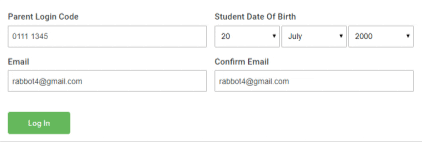
Step 1: Login
Fill out the details on the page then click the Log In button. A confirmation of your appointments will be sent to the email address you provide.
Enter your unique login code shared by the school.
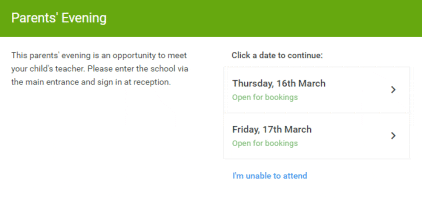
Step 2: Select Parents’ Evening
Click on the date you wish to book.
Unable to make all of the dates listed? Click I’m unable to attend.
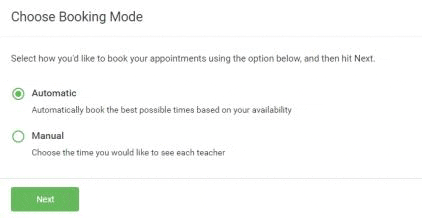
Step 3: Select Booking Mode
Choose Automatic if you’d like the system to suggest the shortest possible appointment schedule based on the times you’re available to attend. To pick the times to book with each teacher, choose Manual. Then press Next.
We recommend choosing the automatic booking mode when browsing on a mobile device..
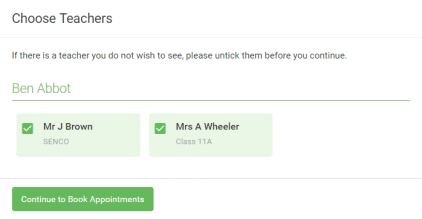
Step 4: Choose Teachers
If you chose the automatic booking mode, drag the sliders at the top of the screen to indicate the earliest and latest you can attend.
Select the teachers you’d like to book appointments with. A green tick indicates they’re selected. To de-select, click on their name.
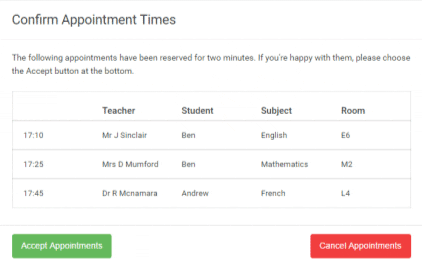
Step 5a (Automatic): Book Appointments
If you chose the automatic booking mode, you’ll see provisional appointments which are held for 2 minutes. To keep them, choose Accept at the bottom left.
If it wasn’t possible to book every selected teacher during the times you are able to attend, you can either adjust the teachers you wish to meet with and try again, or switch to manual booking mode (Step 5b).
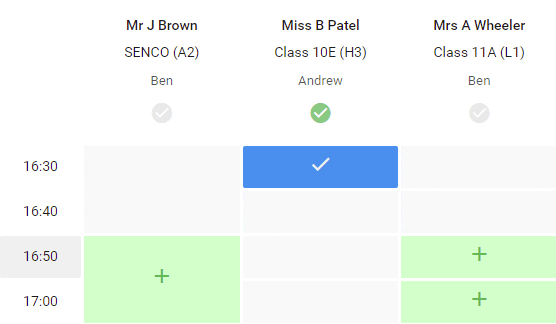
Step 5b (Manual): Book Appointments
Click any of the green cells to make an appointment. Blue cells signify where you already have an appointment. Grey cells are unavailable.
To change an appointment, delete the original by hovering over the blue box and clicking Delete. Then choose an alternate time.
Once you’re finished booking all appointments, at the top of the page in the alert box, press click here to finish the booking process.
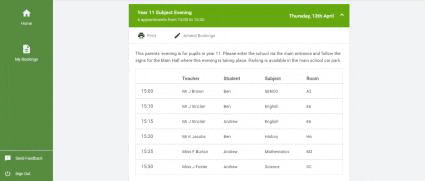
Step 6: Finished
All your bookings now appear on the My Bookings page. An email confirmation has been sent and you can also print appointments by pressing Print. Click Subscribe to Calendar to add these and any future bookings to your calendar.
To change your appointments, click on Amend Bookings.




