Reports & Parents Evening
Reports
Your child will receive a full school report once per year. This will contain lots of useful information regarding their progress, behaviour and attendance and includes:
- A summary of their progress in each subject area
- Behaviour data, including the number of comments for missing equipment, homework and low level disruption
- Attitude to learning scores from 1-6 (with 6 being the highest)
- Summary of attendance.
In the table below you can see when to expect to receive your child’s school report.
| Year Group | Report Home |
| Year 7 | 19.06.20 |
| Year 8 | 14.02.20 |
| Year 9 | 14.02.20 |
| Year 10 | 24.04.20 |
| Year 11 | 06.12.19 |
| Year 12 | 19.06.20 |
| Year 13 | 24.04.20 |
Parents’ Evenings
We try to ensure that every parent has the opportunity to meet with their son/daughter’s teachers at least once during each academic year, at a year-group specific parents’ evening, held in the school hall and library.

Parents’ evenings will be held on the following dates:
| Year Group | Parents’ Evening |
| Year 7 | 07.11.19 30.04.20 |
| Year 8 | 27.02.20 |
| Year 9 | 05.03.20 |
| Year 10 | 21.11.19 |
| Year 11 | 30.01.20 |
| Year 12 | 02.04.20 |
| Year 13 | 24.10.19 |
Parents’ Guide for Booking Appointments
Browse to https://horsforthschool.parentseveningsystem.co.uk/
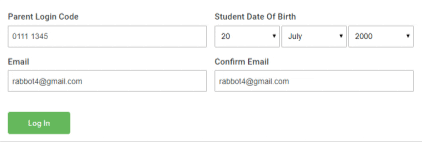
Step 1: Login
Fill out the details on the page then click the Log In button. A confirmation of your appointments will be sent to the email address you provide.
Enter your unique login code shared by the school.
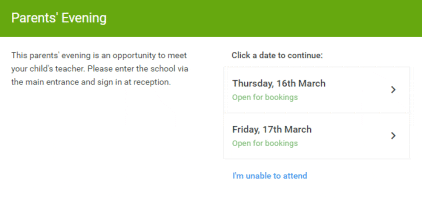
Step 2: Select Parents’ Evening
Click on the date you wish to book.
Unable to make all of the dates listed? Click I’m unable to attend.
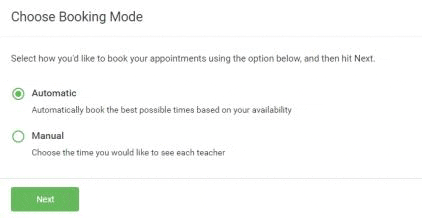
Step 3: Select Booking Mode
Choose Automatic if you’d like the system to suggest the shortest possible appointment schedule based on the times you’re available to attend. To pick the times to book with each teacher, choose Manual. Then press Next.
We recommend choosing the automatic booking mode when browsing on a mobile device..
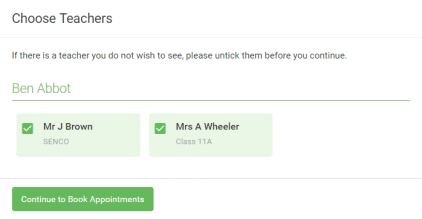
Step 4: Choose Teachers
If you chose the automatic booking mode, drag the sliders at the top of the screen to indicate the earliest and latest you can attend.
Select the teachers you’d like to book appointments with. A green tick indicates they’re selected. To de-select, click on their name.
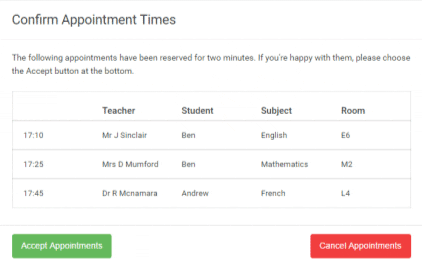
Step 5a (Automatic): Book Appointments
If you chose the automatic booking mode, you’ll see provisional appointments which are held for 2 minutes. To keep them, choose Accept at the bottom left.
If it wasn’t possible to book every selected teacher during the times you are able to attend, you can either adjust the teachers you wish to meet with and try again, or switch to manual booking mode (Step 5b).
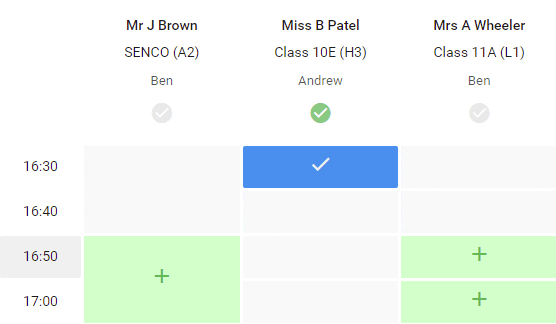
Step 5b (Manual): Book Appointments
Click any of the green cells to make an appointment. Blue cells signify where you already have an appointment. Grey cells are unavailable.
To change an appointment, delete the original by hovering over the blue box and clicking Delete. Then choose an alternate time.
Once you’re finished booking all appointments, at the top of the page in the alert box, press click here to finish the booking process.
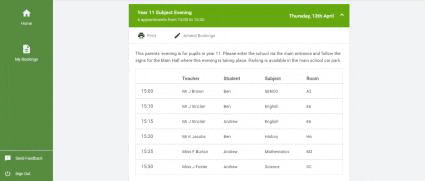
Step 6: Finished
All your bookings now appear on the My Bookings page. An email confirmation has been sent and you can also print appointments by pressing Print. Click Subscribe to Calendar to add these and any future bookings to your calendar.
To change your appointments, click on Amend Bookings.
Attitude to Learning (ATL)
A positive Attitude to Learning (ATL) plays a vital part in raising the outcomes for students at Horsforth School. We expect all learners at our School to achieve the maximum possible ATL, regardless of academic ability.
Each Horsforth Learner is judged on a scale of 1-6, with 4 being the minimum standard expected.
In the table below you can see when to expect to receive your child’s school report.
| ATL Score | Attitude to learning |
| 6 Exemplary |
Goes above and beyond in their own learning. Puts consistently high levels of effort into both classwork and homework. |
| 5 Motivated |
Takes pride in their learning. Good effort is shown through classwork and homework. |
| 4 Coasting |
Puts at least the minimum effort required into both classwork and homework on a regular basis, but goes no further. |
| 3 Unmotivated |
Effort towards both classwork and homework is inconsistent and is often below the minimum expectations. |
| 2 Disengaged |
Consistently makes little effort with classwork or homework. |
| 1 Unsatisfactory |
Shows no effort with classwork or homework. |
| 0 | Does not attend lessons |
Horsforth Learners must have an average ATL of 4 or above to be eligible for rewards day.
We report on the ATL of every student at our four reporting points each year. Learners receive an ATL score from each individual subject.
An average ATL of 5 or more will be rewarded with a ‘Fab 5’ extended lunch, where eligible students can enjoy an extra twenty minutes of lunch break with other Fab 5 learners.
Students who fall close to or below the minimum ATL expectation may be placed on an ATL report by either a Form Tutor, Year Co-ordinator, Pastoral and Behaviour Officer or a member of the Senior Leadership Team. An ATL report monitors the attitude to learning in each individual lesson to highlight areas where the learner may require support or intervention.
Assessing Progress
Up to four times a year each subject reports on student progress within their area. Staff judge students based on regular and recent assessment as shown.
In Years 10 and 11 staff might also report a current GCSE grade for their subject. Please see our assessment pages for more detailed information.
Progress Review
Following assessment, students receive one of three judgements:-
Any student who is marked as ‘D’ will receive a SMART target to help improve their progress.